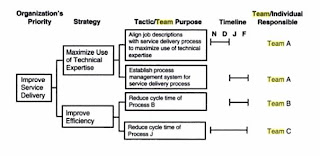Planning is the cognitive process of thinking about what you will do in the event of something happening. [1] The essence of effective planning is a sense of preparedness. It increases the chances of success and decreases wasted time in the long run. Some advantages of planning are that it
- Helps team members coordinate their work by providing a clear picture of what each member should be doing and when. Mapping the steps in the plan also helps identify potential conflicts in schedules.
- Helps the team identify a series of deadlines they need to meet in order to complete the project on time. This allows the team to check its progress and to discuss concerns about the schedule with the members before the completion date.
- Provides a roadmap that gives the team a sense of direction and helps ensure that key tasks are not missed.
- Provides the basis for improving the next project by comparing what the team hoped would happen with that actually happened.
CREATING A PLAN
A team should be able to identify the steps it will take to complete its work. A thorough plan usually covers at least these five elements:
- Tasks and timelines: What you’re going to do and when. List the activities in sequence.
- Budget and resources: What dollars and other resources you need to get the job done.
- Stakeholders: Identification of the people and groups involved in or affected by the project and how they will participate or be communicated with.
- Check and review: How you will know if the plans and methods work.
- Potential problem analysis: Description of potential failures/errors, potential causes of those failures, and planned countermeasures.
Planning grids are simple planning tools that identify what needs to be done, by whom, by when. In order to prepare the grid, the team needs to list the steps, in sequence, and the outcome of each, who is responsible for each step or task, and the planned start and end dates for each step. The team might include notes on limits or boundaries, reminders, or cautions. If the team is working on more complex or longer term projects, create a planning grid for each stage of the project, or use other planning tools or computer software.
Tree diagrams are helpful for identifying all the tasks in a plan, but they do not include information about timing, resources, sequence, etc. The tree diagram graphically breaks down a broad objective or goal into increasingly detailed tasks that must be completed to accomplish the objective. It helps divide a large task into manageable pieces and is especially useful in checking the logic and completeness of a plan at different levels of detail. A tree diagram can be combined with a Gantt chart to provide more information on the plan.
Gantt charts allow you to see the relationships between different tasks such as relative sequence, duration, timing, etc. They can get complex quickly when there are many overlapping tasks. Computer software programs such as Microsoft Project that create Gantt charts automatically usually allow you to look at resource allocation as well as the tasks. Gantt charts help everyone understand what needs to be done, when, and how one step affects other steps.
Process maps can be used to describe a plan’s sequence of activities. They also can illustrate how responsibilities for tasks move across areas. Deployment process maps show who has main responsibility for each task, and the relationship between tasks. This tool is particularly useful when the work is moving from one team member to another. [2]
[1] Farlex 2009, Planning, accessed on 3 May 2009, http://www.thefreedictionary.com/planning.
[2] Joiner, B 1996, The Team Handbook, 2nd edn, Joiner Oriel Inc, Madison.