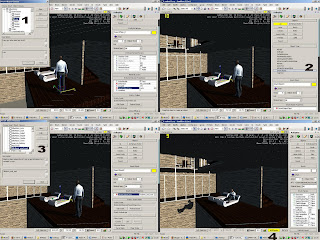As the submission date is coming up soon, we still have not added any AI yet, at least we need people doing activities inside the building. So, I went to search the video tutorials on Youtube and ask Stephen for assistant about smart objects. He gave me really great help, and here are the steps of making smart object.
1. Place a person near an object
Click on Smart Object Class (under Entity Archetype Properties2) and Select an action for a person (in this case, I choose IdelActions > UserClasses > Lazy)
2. Go to RollupBar > AI > Object Type > and then drag SmartObject to an selected object
3. Select SmartObject point and Choose Smart Object Class as you want (in this case, I choose IdelActions > Sitdown_and_rest)
4 Click AI/Physics button