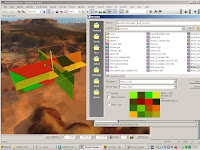During the holidays, I kept trying to solve the material problem. I tried to import the textured model into Crysis by using 3ds Max again. Unfortunately, there were some errors as shown in below images. Many geometric objects cannot be converted to mesh and some are too close to each other, needed to be removed. These resulted in incomplete model; only parts of model were exported to Crysis and textures did not appear to the building, as shown in the Figure 3.
Figure 1: Geometric Error

Then, I tested around with materials in Crysis. I was thinking of editing materials in Crysis, if the problem still happened. But then many questions come up;
- How do I apply materials to each element of the building since the building is grouped as one object?
- Do I need to import each part of the building separately? If then, it might take a lot of time and effort to do.
- How are the external textures imported into Crysis?
- Is that the best way of solving this problem?
- Are there any other softwares available for creating and exporting materials to Crysis?
Figure 4: Testing Materials in Crysis
I also searched for the solution from the internet, both video tutorials and discussion forums. I found the methods of exporting textured model from Blender and Maya. These softwares are new to me. It is worth nothing if I did not make any attempt. However, the results were not impressed. Although the problem has not been solved, I have at least learned the basic tools in Blender and Maya.
http://seithcg.com/maya/scripts/Maya_to_Crysis_tutorial.pdf
http://www.crymod.com/thread.php?threadid=17399